

Articles
Best Payment Gateway for Small Business in Qatar: A Simple Way to Get Paid Anywhere

If you’re searching for the best payment gateway for a small business in Qatar, here’s the playbook: accept Visa, Mastercard, and local debit online with OTP + PIN; take money anywhere with links, invoices, POS, and SoftPOS; keep security strong and invisible.
This guide explains how payment processing works in Qatar, what to watch, and how to launch a setup that grows with you using SADAD. Start with the basics in Security & Compliance.
You collect card details; the bank approves through secure checks; funds settle to your account. For local debit online, customers typically authenticate with OTP + PIN; that familiar step increases trust and completion.
A sale can begin online, in person, or by link. On the web, a checkout page or a Payment Link captures details; invoices from Online Invoicing do the same. In person, cards are accepted on POS or SoftPOS. Each route packages the data for a secure handoff to the processor.
The processor forwards the request to the issuer; risk rules and limits apply. With Qatar debit cards online, customers receive an OTP; then confirm with their PIN; approval returns in seconds when everything aligns. If you are building a custom flow, align tokenization and 3-D Secure behavior in the Developer Portal so prompts are clear and retries are safe.
Approved transactions batch and settle; networks and banks move funds; your account is credited minus fees. Clear descriptors and predictable batch times reduce payout confusion; reconciliation stays simple when order IDs map cleanly to exports.
Good security is quiet for the customer and explicit in your operations. Encrypt at capture; tokenize at rest; apply PCI practices; keep devices updated; limit access by role. Review certifications and policies in Security & Compliance.
Local rails shape outcomes. Build and test the OTP + PIN path first for local debit online; it is often the biggest source of preventable declines. For in-person payments, plan for real conditions; variable Wi-Fi; staff handovers; receipt needs; and sensible defaults on SoftPOS or POS. Keep reconciliation tidy by matching settlement exports in the Merchant Dashboard to invoice and link references.

Treat failures as signals; not mysteries. Re-prompt if the OTP times out; offer a clean retry; provide an alternate route such as a Payment Link or an in-person SoftPOS tap; and log the decline reason so support can resolve it quickly.
Start where money moves fastest; use Payment Links and Online Invoicing for quick wins; add SoftPOS or POS for in-person sales; layer a lightweight Smart Store when orders repeat.
Share a secure link by WhatsApp, Instagram, SMS, or email; customers pay in a familiar flow; you get notified. Use clear titles and amounts; mirror the buyer’s own wording to reduce hesitation. Start here: Payment Links (Tarweej).

Send a branded invoice with line items, due dates, and a pay button; automate reminders; track status. Ideal for services, deposits, retainers, and B2B. Set up in Online Invoicing; reconcile payouts and refunds in Merchant Dashboard.
Accept contactless cards on staff smartphones; perfect for home services, pop-ups, and tableside checkout. Enable receipts by default; keep a fallback QR for weak signal. Go live with SoftPOS.
Dedicated terminals with stable connectivity, printers, and accessories; built for busy counters. Match settings to real shifts; roles, tips, receipt type; auto-close batches to simplify end-of-day. Explore the POS products hub.
When DMs cannot keep up, give customers self-serve browsing and checkout; keep links and invoices for exceptions. Launch a storefront with Smart Store; connect payments via Payment Gateway Overview; extend with the Developer Portal if you need custom flows.
The gateway renders checkout, encrypts data, supports OTP + PIN, and routes authorization. If you sell online at scale, review options in the Payment Gateway Overview; keep tokenization and 3-D Secure behavior aligned with patterns in the Developer Portal.
A clean payments setup rests on four pillars; a secure gateway to capture and encrypt; reliable processing and settlement; clear reporting for reconciliation; and rigorous security you barely notice.
The gateway renders checkout; validates inputs; encrypts card data; and hands the request to the processor. In Qatar, build for OTP + PIN where applicable; keep prompts readable; show totals before authentication; and use tokenization for saved cards. Explore options in Payment Gateway Overview.
After authorization, the transaction batch and settled; networks and banks move the funds; your account is credited minus fees. Use clear descriptors and predictable batch times; it reduces payout confusion and support tickets. If a figure looks off, pull the export and trace it line by line in the Merchant Dashboard.
This is your back office; track payouts and fees; issue full or partial refunds; export statements that map cleanly to orders, invoices, and links. Keep a one-page month-end routine; exports first; bank statement second; variance report last. Start here; Merchant Dashboard.
Security should feel invisible to customers; explicit in your operations. Encrypt at capture; tokenize at rest; apply PCI practices; limit staff access by role; keep devices updated. Review policies and certificates in Security & Compliance and mirror them in your internal SOPs.
Strong payments aren’t just tech; they decide whether money lands on time; whether customers return; and whether your books close cleanly.
Predictable batches and clear descriptors speed payouts; fewer surprises; better inventory and payroll planning. Track what lands and when in Merchant Dashboard; resolve variances the same day; not at month-end.
Buyers in Qatar expect familiar steps; OTP; PIN; and instant receipts. Keep fields minimal; totals visible before authentication; confirmations immediate. Fewer declines mean fewer abandoned orders and more repeat business.
Exports that map cleanly to orders, invoices, and links turn reconciliation from a scramble into routine. Pull payout, fee, and refund reports from Merchant Dashboard; align naming across store, invoices, and links so finance always has one source of truth.
Trust is a revenue feature. Encrypt at capture; tokenize at rest; limit access by role; keep devices updated; document incident steps. Review certifications and policies in Security & Compliance; mirror them in your internal SOPs so security stays strong and quiet.
Costs creep; fraud happens; networks wobble; and spreadsheets multiply. Here’s how small teams in Qatar keep payments moving without drama.
Know your real month; not the headline rate. Model per-transaction fees; any monthly charges; device or SoftPOS costs; chargebacks; and refunds. Keep renewal dates and notice periods on one page; store them with your signed Terms & Conditions. If anything is unclear; ask early via Contact Us.
Strong authentication lowers risk; clear receipts and refund rules close the loop. For online payments, make OTP and PIN prompts readable; send receipts immediately; and log delivery evidence. When a dispute arrives; pull exports and proof fast; respond within the window. If you need guidance on evidence; reach out through Contact Us.
Have a fallback before you need one. Keep SoftPOS on more than one staff phone; save a backup Payment Link or QR so a sale never dies at the counter. In checkout, show clear errors; allow safe retries; alert your team when declines spike.
Security earns trust; sloppiness loses it. Encrypt at capture; tokenize at rest; restrict access by role; keep devices updated. Document what you collect and why; match that to your public Privacy Policy. Review certifications and policies in Security & Compliance.
Name products the same way across store, invoices, and links; reconciliation becomes simple. Pull payout, fee, and refund exports; map them to order or invoice IDs; fix variances the same day inside Merchant Dashboard.
Make the right move the default. Write one-page SOPs; how to send a link; run a SoftPOS tap; issue a refund; read the dashboard. Keep them near the till and in your team chat. When in doubt; book time with support via Contact Us.
Start with how your customers pay today; then pick the shortest path to a successful first transaction. In Qatar, that usually means local debit online with OTP + PIN; plus simple tools for links, invoices, and in-person taps.
If your buyers use Qatar debit cards, make OTP + PIN a must-have. Test the full flow before launch; happy path; timeout; retry; and receipt. If you are building a custom checkout, confirm settings in the Developer Portal.
If customers ask for mobile wallets, verify availability and bank eligibility. Share expectations clearly at checkout; point to Apple Pay For Merchants In Qatar for education.
Price a real month; include per-transaction fees, any monthly charges, device or SoftPOS costs, refunds, and chargebacks. Run a peak-month scenario so your effective rate holds under load.
You need clear payout timing and exports that map to orders, invoices, and links. Check that Merchant Dashboard shows payouts, fees, and refunds without manual spreadsheets.
Security should be invisible to customers; explicit in your operations. Encrypt at capture; tokenize at rest; apply PCI practices; limit access by role. Review policies and certificates in Security & Compliance.
Onboarding speed matters for cash flow. Confirm documentation, response times, and how to escalate blockers. If you need help, start with Contact Us.
Launch fast; then layer what you need as orders grow. Keep it simple and measurable.
Turn a DM or phone order into revenue in one step. Share a secure link by WhatsApp, Instagram, SMS, or email; keep titles and amounts crystal clear. Start here; Payment Links (Tarweej).
For itemized work, deposits, and retainers, use line items, due dates, and a pay button; automate polite reminders. Set up in Online Invoicing; reconcile payouts and refunds inside Merchant Dashboard.
Accept tap-to-pay on staff phones; ideal for home services, pop-ups, and tableside checkout. Enable receipts by default; keep a fallback QR for weak signal. Go live with SoftPOS.
Busy counters need stable hardware; printers; and accessories. Match settings to real shifts; roles; tips; receipt type; and auto-close batches for a clean end of day. Explore the POS products hub.
Give customers self-serve browsing and checkout; keep links and invoices for exceptions. Launch Smart Store; connect payments via Payment Gateway Overview; extend with the Developer Portal if you need custom flows.
Pull payout, fee, and refund exports; map them to invoice and link IDs; resolve variances the same day. Do it all in Merchant Dashboard.
Encrypt at capture; tokenize at rest; restrict access by role; keep devices updated. Align your policies with Security & Compliance so trust stays high while you scale.

No; you can take your first payment without a site. Send a Payment Link or a simple Invoice; your customer pays in a familiar flow; you get notified. When orders repeat, spin up a lightweight storefront with Smart Store and keep links for custom jobs.
Yes; your team’s phones are enough. Turn on SoftPOS and accept tap-to-pay on compatible devices. If queues grow or you need printed receipts, add a countertop terminal from the POS products hub.
Use the back office built for it. Issue full or partial refunds and pull payout exports in Merchant Dashboard; match those reports to your invoice numbers and link IDs; month-end closes faster and with fewer questions.
Offer what customers expect; and set expectations clearly. For practical guidance and bank eligibility, share the explainer Apple Pay For Merchants In Qatar; then show accepted wallets at checkout so there’s no guesswork.
Start with the official policies; then mirror them in your own SOPs. Encryption; tokenization; PCI practices; device hygiene; and access control are outlined in Security & Compliance; keep staff trained on what to do if something looks off.
A quick conversation usually unblocks things. Share your business type and expected volumes via Contact Us; the team can point you to the right mix of links, invoices, POS, and SoftPOS.
Take one action today: send a Payment Link. Follow with a clear Invoice; then enable SoftPOS if you sell in person. Keep reconciliation tight in Merchant Dashboard; add a Smart Store when orders repeat; and keep trust high with Security & Compliance. Small moves; steady revenue; fewer headaches.
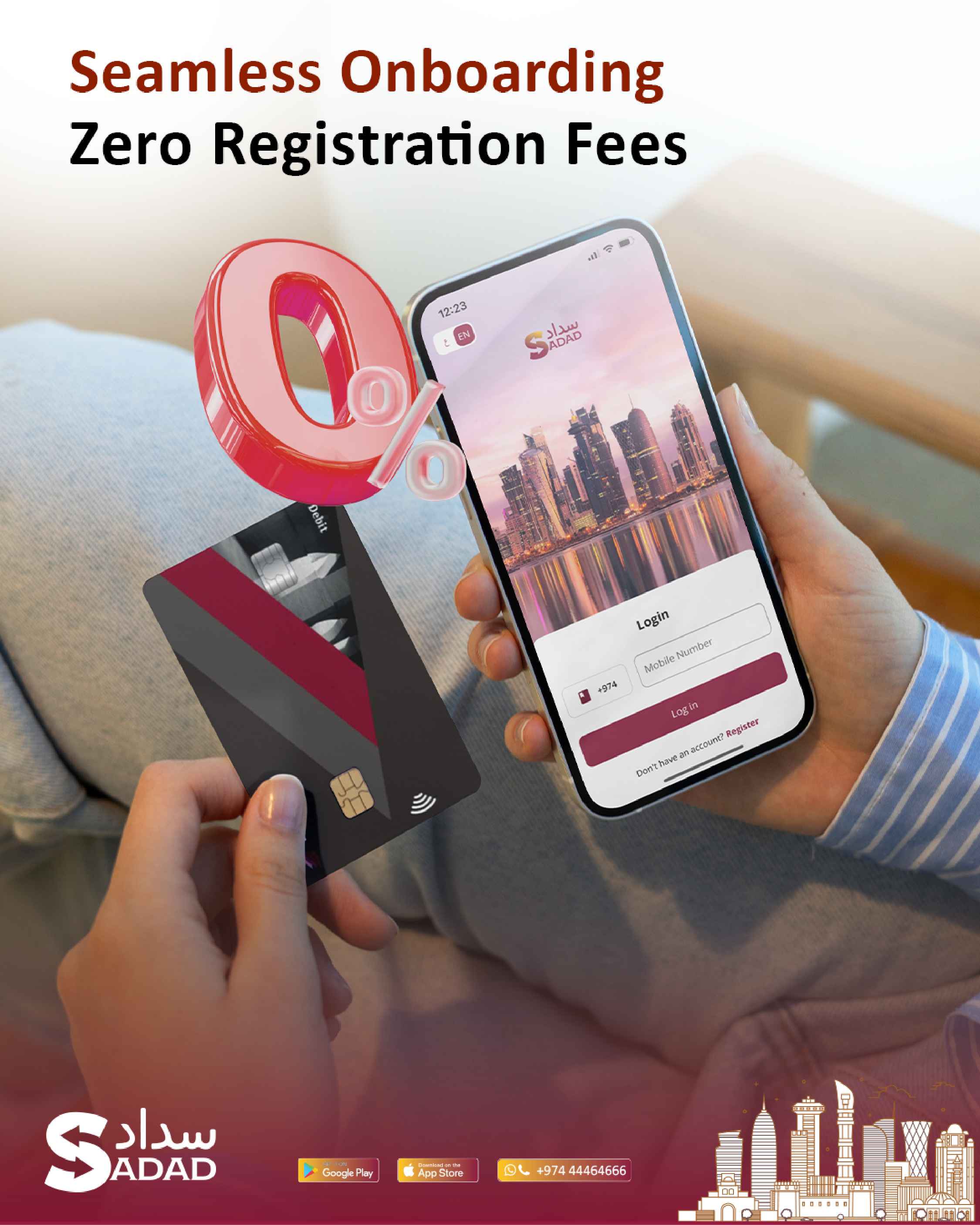

Articles
The Future of Payments in Qatar: 5 Shifts That Will Change How Your Business Gets Paid
The Future of Payments in Qatar: What Every Business Needs to Know In July 2025, Qatari businesses processed $4.4 billion in digital transactions, totaling 51.7 million individual payments. SAMENA Daily...
Read more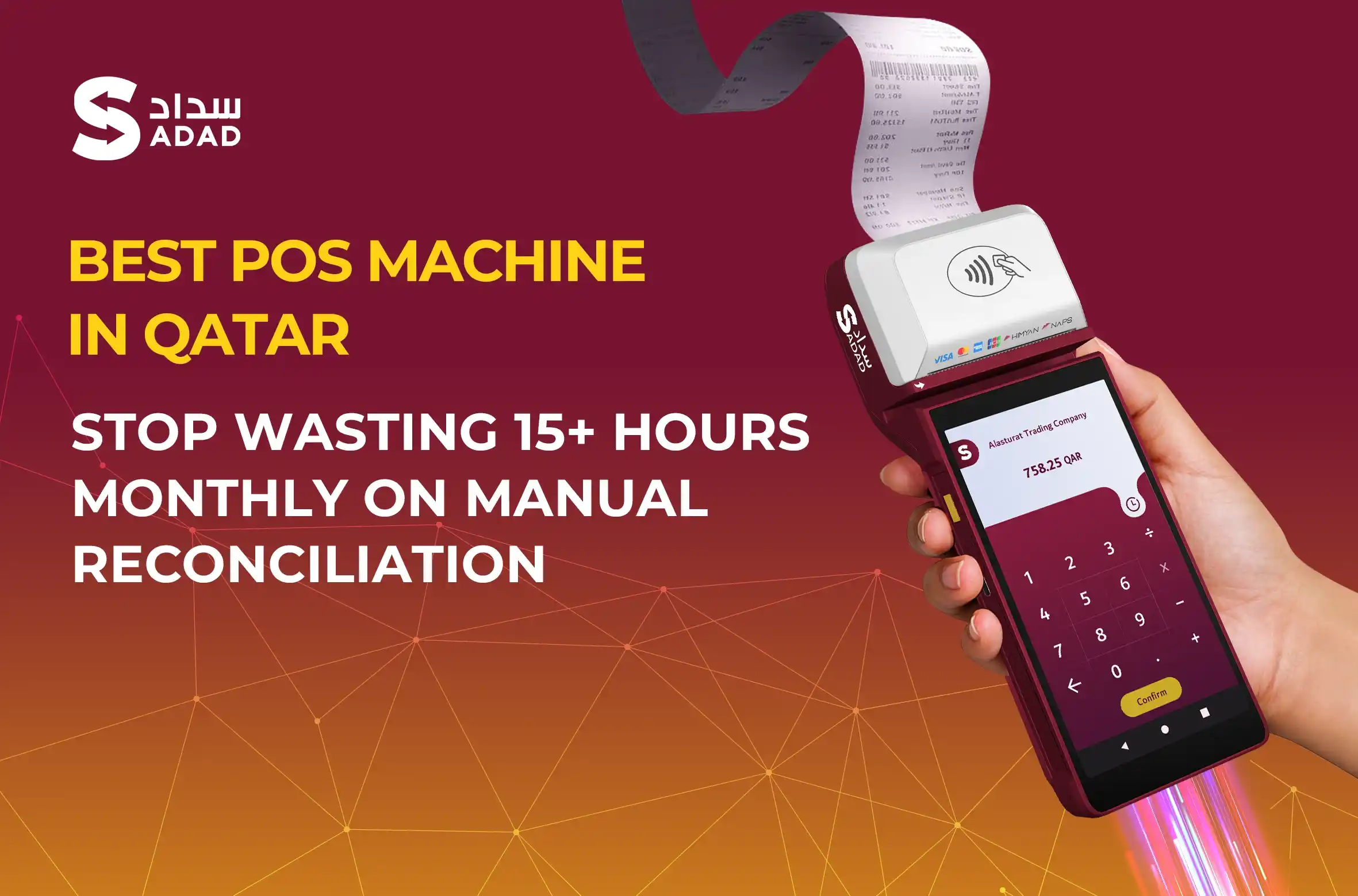
Articles
Best POS device in Qatar: Why SADAD Plus Outperforms Bank-Issued Terminals
Best POS device in Qatar: Why SADAD Plus Outperforms Traditional Terminals Last month, a café owner in West Bay showed me his counter. Three different POS machines. One from his...
Read more
Articles
Cloud Payments for Enterprises: The Qatar CFO’s Guide to QCB-Compliant Infrastructure
Cloud Payments for Enterprises: Top Features Every CFO in Qatar Should Care About Last week, I sat across from a CFO managing a 700-employee enterprise in Qatar. His board was...
Read more